X-Rite i1 Pro 3 not working with HP Easy Profiling
Problem/Question
Trying to measure an HP Easy Profiling chart with an X-Rite i1 Pro 3 you may face the situation that the device selection window does not disappear when pressing the "Ok" button.
Unfortunately, it is not an officially supported measurement device for the HP Easy Profiling tool.
This is why it is not shown when the HP Easy Profiling is used. (It is actively filtered out.)
This is why it is not shown when the HP Easy Profiling is used. (It is actively filtered out.)
Solution/Work-Around
A) Use one of the supported devices.
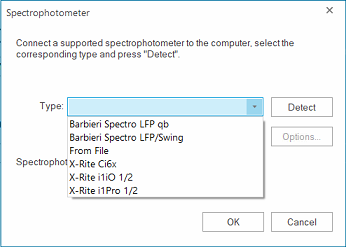
B) Do the Color Management with the Ergosoft Density Linearization and ColorGPS.
Related Articles & Links
Related Articles
How does the HP media profiling workflow work?
Problem/Question HP provides a couple of ready-made color profiles embedded in the HP media presets. They can be applied to the Ergosoft Print Environment by pressing the "Retrieve ICC Profile" button in Device Options. If no suitable ICC is ...Easy generation of Print Environment for HP Latex 700/800/W
Problem/Question The HP Latex 700/800/W works with so called "Substrate Presets" containing color management, resolution settings and hardware parameters to classify different print modes. Some generic Substrate Presets already stored in the printers ...How to get an installer of HP Ergosoft RIP Color Edition
Problem/Question You want to get an installer of HP Ergosoft RIP Color Edition. The current installer for the latest release of HP Ergosoft RIP Color Edition can be found on HP Ergosoft RIP Color Edition Series webpage. Solution/Work-Around Go to HP ...[AE=1505] HP Raster Library Error –2
Problem/Question RIP Server stops processing the Job in print mode and displays the error message [AE=1505] HP Raster Library Error –2 „HP Raster Library Error –2 Invalid parameter“ This error message most commonly appears on certain HP models when ...Calibration & Profile with White Ink as “User modified curve”
Problem/Question “How to do a Calibration & Profiling with White Ink underlay, using a User modified curve" Solution/Work-Around In order to do a Calibration & Profile with the White Ink underlay, there is a need to define how we want to manage the ...